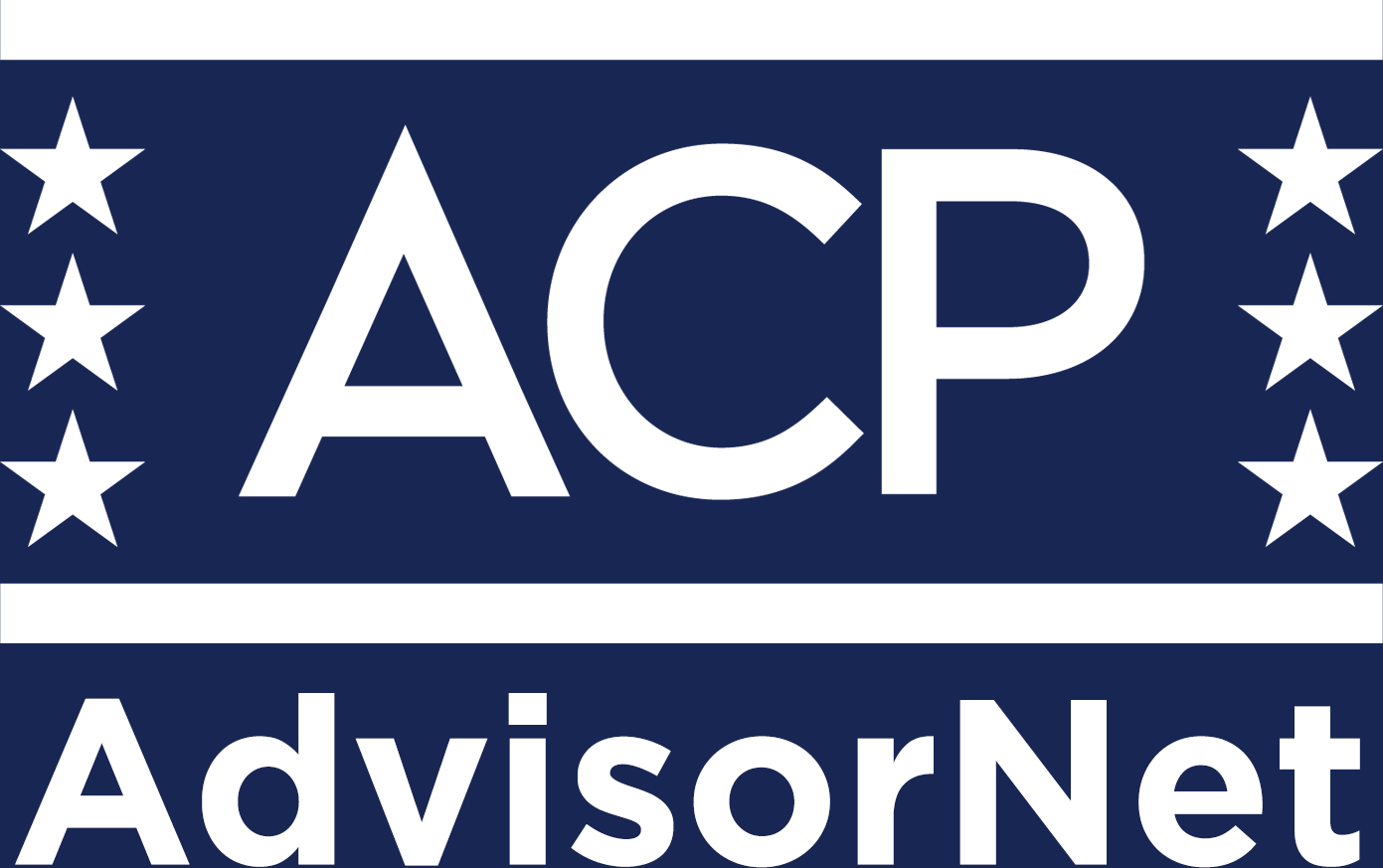I am posting because I think this is constructive information for Veterans and advisors.
"A Quick Start Guide - How to Use LinkedIn - Videos, Help-Center, Webinars, Etc."
* Introductory Video: "LinkedIn - Tips for Job Seekers"
Be sure to view and listen to the 6-minute video at the bottom of this page. Take notes!
http://help.linkedin.com/app/answers/detail/a_id/14803
* LinkedIn for Veterans - Free Job Seeker Premium Account Information
http://help.linkedin.com/app/answers/detail/a_id/14803
Be sure to view and listen to the 6-minute video at the bottom of this page. Take notes!
http://help.linkedin.com/app/answers/detail/a_id/14803
* LinkedIn Help Center http://help.Linkedin.com
* LI Job Seeker badge http://help.linkedin.com/app/answers/detail/a_id/4357
* The LI "Job Seeker Premium Account"
http://help.linkedin.com/app/answers/list/kw/Job+Seeker+Premium
* LI Groups - Getting Started http://help.linkedin.com/app/answers/detail/a_id/1164
* Finding People [and potential mentors] on LinkedIn
http://help.linkedin.com/app/answers/detail/a_id/3544
* Finding New Discussions Posted in a Group
http://help.linkedin.com/app/answers/detail/a_id/4045
* Embed a resume or other file within your LI profile
http://help.linkedin.com/app/answers/detail/a_id/34325
* LinkedIn Monthly Webinars (live and recorded)
"Finding your dream job just got easier. - In our free, monthly, 60-minute webinars, learn strategies and best practices to leverage LinkedIn at every stage of your job search."
http://learn.linkedin.com/jobseeker/
*View the full profiles of 3rd Party Connections:
There is a "feature" in LinkedIn that we can use to view profiles of 3rd party connections who are fellow members of a group. Depending on how you access a member's profile, you may or may not be able to see the person's full profile. I found this work-around through "sheer luck", AKA trial & error.
1) Click on a member's picture where you get a "hover message" that says "See this Member's Activity".
2) You should now see a page titled "[First-Name's] activity".
3) From the page titled First-Name's] activity", click on the member's picture where you get a "hover message" that says "See [First-Name Last-Name] profile".
Answers
Your Answer
Pleaselog into answer this question.